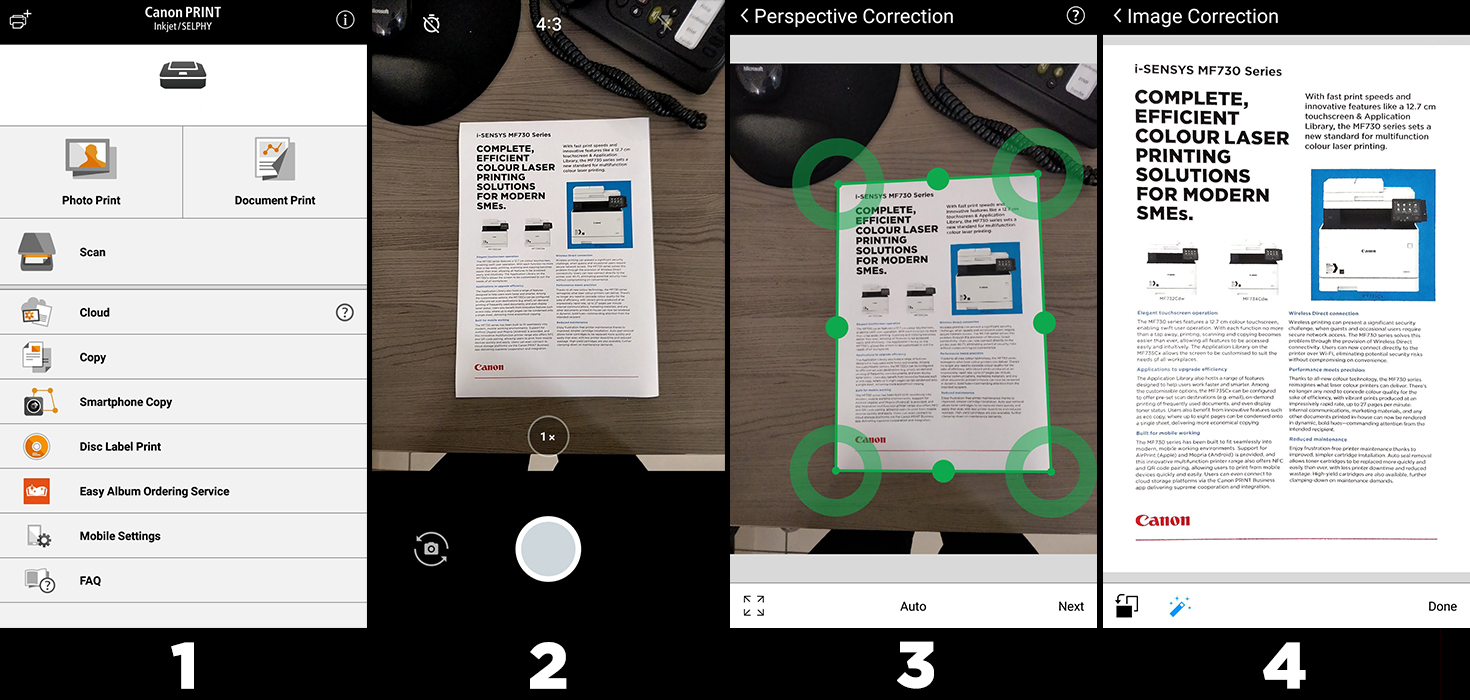Smartphone copy – Bringing your printer up to speed with your needs
For all of us tech fanatics, using cool gadgets with nifty features is something we enjoy and look forward to. I know, Smartphone Copy sounds bland and translates to a mixture of new-age and archaic tech however the name does not do it justice. This is a new feature built into Canon’s Print application which allows you to “make a photocopy” using your smartphone and a printer.
How it works
All you need to do is take a picture of the document which you would like to copy with your phone. The application will then automatically recognise the document boundary and selects it correcting any skew or perspective deformities. On top of that the application will then apply automatic corrections which enhance the document brightness, contrast and colour.
Now that you have a picture perfect digitised document, all that’s left is the printing. Here there are a multitude of options ranging from number of copies to the size on which you would like the document to be printed. That being said, fret not if you are in a hurry because our buddies over at Canon set the application up with the most popular settings as default so that, most of the time, all you need to do is press next.
What you get out of Smartphone Copy
This feature opens up a great deal of new possibilities. For all of you as busy as I am, it is a constant struggle to:
• stop whatever I’m doing
• leave the office
• walk ALL the way to the room where the printer resides
• copy a document
• walk ALL the way back to my office
• figure out what I was doing before ?
Smartphone Copy to the rescue! You can now hold on to the sweet spot on your chair and just do the copy using your phone then collect it when you feel like it. As if that was not enough, remember all those times that you had to photocopy a page from a magazine and it just would not fit on the printer’s flatbed scanner. Smartphone Copy makes this a thing of the past as now you can just snap a picture of that magazine page and just let Canon’s app do its magic.
So, there you have it. Smartphone Copy and Canon have definitely made me a happy camper. What about you?